ADDIE Explained: Development
By: William Wildberger and Brenda R. Lee
Objectives
At the end of this chapter, you will be able to:
- Define development.
- Discuss its importance in the ADDIE model.
- Identify characteristics of development in diverse contexts.
- Identify who participates in the development process.
- Describe delivery methods for development.
- Suggest strategies and tools that facilitate development.
Definition of Development
As predecessors who have written about the development stage have stated, this stage has been particularly difficult to define (Richey, Klein, & Nelson, 2004). According to Merriam-Webster (2014), development is the “the act or process of growing or causing something to grow or become larger or more advanced.” Thus, rather than considering development as a stage individually, by definition the stage is meant to be the growth of ideas that were brought forth in the analysis and design stages. Within the context of instructional design, historically, the terms design and development have been used interchangeably in that instructional design and instructional development have both been used to describe the field. In order to separate the two, the distinction has been made for design to be a planning phase and for development to be the production of what has been planned (Richey, Klein, & Nelson, 2004).
To further differentiate these two stages and, thus, clarify the definition of development in instructional design, Ozdilek and Robeck (2009) propose the following: “The Design phase addresses how instructional goals and objectives shape strategies. The Development phase addresses the tools and processes used to create instructional material” (p. 2047). With this definition, the development stage specifically objectifies the planning process by introducing strategies and tools to be used to create instructional materials. Richey, Klein, and Nelson (2004) argue that design includes analysis and planning for development, evaluation, utilization, and maintenance, whereas development focuses on the production and formative evaluation in between design and utilization and maintenance.
Development within the ADDIE Model
Although the differences between design and development have been shared to distinguish the definition of development on its own, the stage must further be expounded in order to clarify its role within the context of the entire ADDIE model. In the original ADDIE model first employed by the U.S. Air Force, development originally came into being as a connecting stage between the design of educational training consisting of defining the training and the implementation of the training to include the plan, development, and validation of the instruction. In the original ADDIE model, the development stage particularly related to the development of objectives and tests, and the development stage from its origins has been an intermediary stage that joined the abstract, subjective stages of analysis and design and has attempted to make the outcomes of those stages more tangible through objectives and tests, which will further substantiated in the implementation and evaluation stages (Allen, 2006).
Having established the role of development in the ADDIE model, the support for development often depends on the organizational system function of administration. As administration supports development, the cycle then moves to implementation supported by delivery, analysis by management, and design by support (Allen, 2006). It can then be understood as to why the development stage may also become a conduit through which the instructional design process can be practically implemented. Not only will there be decisions about which tools to use to meet objectives or which tools to use as tests, but also decisions will need to be made about which tools can facilitate “day-to-day processing and record keeping (Smith & Ragan, 2005)” (Allen, 2006, p. 435).
Development and Assessment
Although assessment may seem to be devoted to the stage of evaluation within the ADDIE Model, assessment has its roots within the stage of development (Hirumi, Appleman, Rieber, & Van Eck, 2010). The following sub-sections present various types of assessment to be used for the determination of development strategies and tools.
Criterion-referenced assessments
Criterion-referenced assessments are objective-referenced learner-centered assessments. They should be linked to instructional goals and an explicit set of performance objectives derived from those goals. Criterion-referenced assessments indicate how well learners were able to achieve each instructional objective. They help to indicate to designers what components of instruction worked well, and which need to be revised. If well designed, they allow learners to reflect on performance. Assessment strategies should be linked to performance objectives and can drive the development of an instructional strategy.
The development of criterion-referenced assessments requires the involvement of instructional designers, subject matter experts (SMEs), instructors and learners. Instructional designers will work with SMEs to develop assessments that address the learning outcomes or goals.
When designing criterion-based assessments, it is important to match learning domains with the item or assessment task time. Verbal information domain objectives can be evaluated with short answer, alternative response, matching, or multiple choice. Intellectual skills domain objectives can be evaluated by creating a product, and will need a rubric or checklist to standardize grading. Attitudinal domain objective can be evaluated with observation or learner self-assessment. Psychomotor domain objectives can be evaluated by asking the learner to demonstrate tasks or perform a sequence of steps, and will need a rubric or checklist to standardize grading.
When aligning the assessment tasks to objectives, the behaviors specified should provide clues to the type of item or task that can be used to test the performance. Table 1 shows behaviors aligned with the recommended style of a test item. Behaviors can be evaluated in several different ways.
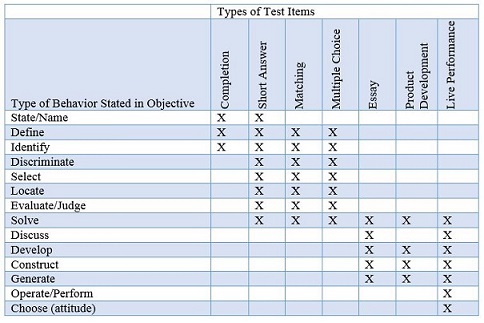 Figure 1. Types of assessment methods (Dick, Carey, & Carey, 2009, p. 140).
Figure 1. Types of assessment methods (Dick, Carey, & Carey, 2009, p. 140).
Entry skills
Entry skills tests are given before instruction and test for prerequisite skills. They are used to ensure that learners are adequately prepared for the planned instruction. If learners are not prepared to begin instruction, remedial instruction may need to occur before beginning the planned instructional modules.
Pretests
Pretests profile learners with regard to the instructional analysis. They should be administered before learning begins. They can also be used to determine if learners have mastered all or some of the skills included in the planned instruction. If learners have already mastered skills, they may be able to skip some of the instruction or bypass the instruction altogether. Pretests can also be used to customize instruction for a particular group.
Practice tests
Practice tests provide active learner participation during instruction. They enable learners to evaluate progress and allow instructors to monitor the pace of instruction. Practice tests are usually focused on the lesson rather than the unit or course level.
Post tests
Post-tests are administered following instruction. They measure whether or not learners have mastered the objectives included in instruction.
Test Item criteria
When creating test items or assessments, items should align with the performance objective or goal, take into account learner and context needs, and are designed appropriately for the assessment mechanism.
Goal-centered
These are congruent with terminal and performance objectives. Behaviors, including actions and concepts, should match, and the verb in the objective helps to determine how to align assessment.
Learner-centered
Test items and assessment tasks should be tailored to the needs of the learner. Items should use vocabulary and language that is familiar to the learner. Reading level should be appropriate.
Context-centered
Test items or tasks should be realistic or authentic to the actual performance setting as possible.
Assessment-centered
Test items or assessment tasks should be well constructed and clearly written, and learners should be provided with adequate information to successfully complete the assessments. Time should be spent writing good questions that are not meant to trick the learner.
Alternative assessments
Alternative assessments are effective for evaluating performances, products, or attitudes. When developing alternative assessments, the instructional designer is not writing an assessment or developing test items, but rather developing instructions for the assessment. Instructions should be clear and should include all information the learner will need to effectively complete the assessment. Grading rubrics or checklists will help the learner understand how evaluation will be performed and will provide a standard of measurement for instructors.
Portfolio assessments
Portfolio assessment is defined as the process of meta-evaluating the collection of work samples for observable change or development (Dick, Carey, & Carey, 2009, p. 146).
Development Check Point
Organizational Settings for Development in Instructional Design
Context and setting play a significant part of instructional design practice. In the best scenarios, it informs, directs, and guides all aspects of the ADDIE model. Likewise, the effect of context and setting on the development phase of instructional design is significant. In this section, four organizational settings – higher education, business corporations, healthcare, and military – will be examined.
Higher education
In general, higher education is defined as any area of formal study beyond secondary education. This can include both two- and four-year colleges and universities (private, public, and for-profit) as well as trade schools and professional schools like medicine, law, and business. With the proliferation of online education, the need for instructional designers in higher education has increased accordingly. Instructional design in higher education is most often intrinsically linked to online and hybrid learning programs. As these online programs have boomed, instructional designers find themselves playing an increasingly important role in this new educational paradigm.
How does this context impact development? Instructional design in higher education is not an isolated process. It involves interacting with faculty, administrators, staff, and students – each group with its own set of online learning goals. This unique context will be the subject of the next few sections.
History and Growth
Distance learning in higher education began at the University of London in the 1850s. Hailed by Charles Dickens as the “People’s University” (2009), this model has now grown, evolved, and expanded across the world due to its utility for both students and universities. According to The Babson Survey Research Group (2014), as of 2011, 6.7 million students are enrolled in at least one online course. This represents an increase of over 500,000 students from the year before. In fact, these numbers represent the trend in higher education.
An even more definitive statistic that highlights this shift is the comparison between total annual growth and online annual growth. Online learning has increased by more than 20 percent since 2003, even though total enrollments have flat lined or decreased.
Administrative View. It is clear that online learning is utilized now more than ever before, but with this expansion comes an equal amount of growing pains. On one side, university administrators see online education as critical to the long-term strategy of their institution. Since 2002, the number of chief academic officers who subscribe to this strategy has increased by more than 20 percent.
This view is the result of several factors, with one of those being increased perception of learning outcomes. Since 2003, academic leaders reported an increasing trend of superior online learning outcomes compared to face-to-face instruction. While this attitude is not necessarily based on quantifiable data, administrators, nonetheless, have an increasingly positive outlook towards online learning.
Instructional Design Role
How does this background knowledge of viewpoints affect development from an instructional design perspective? When it comes to online learning, the touchstone between administrators, faculty, and students at the university are instructional designers. Balancing the expectations of each of these groups is critical to successful development. In addition to course design, instructional designers often act as project managers, technical support, and customer support for administrators, faculty, and students.
Business Corporations
Corporations have employed more instructional designers than they have before. This growth rate has corresponded to businesses recognizing the importance of well-trained employees and customers. As corporations continue to leverage training to improve their return on investment, instructional designers will remain increasingly relevant.
How does this context impact development? In contrast to higher education, business contexts often have a clear chain of command. That does not necessarily mean development is an isolated process. Instructional designers must balance the expectations of multiple stakeholders. In addition, corporate settings value speed, productivity, and efficiency. This unique characteristic has driven once novel but now increasingly ubiquitous development processes like rapid prototyping.
Healthcare
The role of instructional design varies broadly across the healthcare context. For example, a large research hospital might have a whole team of designers delivering learning content via advanced simulations. On the other hand, a small non-profit blood bank might only have a few instructional designers delivering paper-based content. In some healthcare settings like a laboratory, much of the training is delivered hands-on. The role of instructional designers in this context frequently focus on developing learners’ skills in the psychomotor domain (Bloom, 1956). For example, in order to draw blood, a learner must master a whole host of psychomotor skills like positioning the needle and feeling for a vein.
How does this context impact development? Regulations play a big part of healthcare training. These regulations might be mandated through several agencies including local, state, and federal governments. Many of these regulations are in place to protect patients and healthcare providers. Due to this oversight, developing content in this context might require strict document and version control in addition to some knowledge in the field.
Military
Modern instructional design can trace its roots directly to the military and B.F. Skinner’s research on operant conditioning (Skinner, 1961). Many aspects of this context are similar to other development settings; however, the subject matter, like munitions handling, is often uniquely military. Military tasks are frequently well-defined with a clear objective and list of observable behaviors necessary to achieve this directive. Because of this, theories of instruction derived from Merrill (1991) and Reigeleuth (1983) are of particular importance.
How does this context impact development? Due to this pedigree, military contexts often employ set standards and approaches to instructional development. While other contexts like a university might offer flexibility in the development phase, military development might strictly adhere to prescriptions from Gagne (1985). In addition, military development, like most military endeavors, follow a fixed hierarchy with a clear chain of command.
People and Their Roles in Development
Having discussed what the stage of development may look like within specific organizational systems, it is beneficial now to examine a sample of how specific persons from within those systems carry out development in general. The ADDIE model has been mostly related to the field of instructional design; thus, the role of the instructional designer in development will first be examined.
Instructional designer
Hirumi et al. (2010) point out that the responsibilities of instructional designers during the development stage include the acquisition of materials and outsourcing of development, the creation of flowcharts and storyboards, the generation of prototypes, formative evaluation and revision of materials, and the production of instructional materials.
More specifically in relation to the development of instructional materials, instructional designers may adopt a more heuristic style encouraging improvement and maintenance of objectives with each iteration (Morrison, Ross, Kalman, & Kemp, 2010). Although improvements may be more apparent, the maintenance aspect is equally important. As instructional designers formatively evaluate the course materials at this stage, Morrison et al. (2010) suggest specifics steps to take in this process. Materials must be made concrete by using illustrations, concise language, sentences in the active tense, and examples to clarify ideas. Learners must be properly scaffolded to move from one step to the next. Appropriate pacing, consistency, and cues must be used in the development of the course materials.
Instructors
Although the goals of the instructional designer and the instructor may not differ that much, the instructor may not have to focus as much on a defined project but may devote more time to the development of course curriculum. For the instructors, Allen (2006) proposes a sub-process instructors must undergo in the development stage. Because the goal is to develop instructional materials, as the first step, time and effort must be spent on the creation of selected media during the design phase. Secondly, any training needed for instruction must begin at this stage, whether it be that instructors begin professional training or that a training system be put into place. As a third step, any edits to an implementation plan must be made in the development phase. Finally, as a pre-evaluation before the implementation phase, the instructors must validate the instructional materials. To do so, they must review the accuracy of the planned instructional delivery and the course materials, have individuals and small groups review the materials and experience the instructional process with course materials from start to finish, and revise any part of the instructional process based on the feedback received.
Game developers
As gamification becomes more popular in the fields of education and instructional design, there is the need to see how this group operates at the stage of development. Hirumi et al. (2010) pointed out the responsibilities of instructional designers and further compared those responsibilities to that of game developers. For game developers, they must develop low-fidelity but tangible prototypes and produce alpha, beta, and gold versions of a game.
Instructional designers and instructors may have the option to not use digital media as development tools; however, game developers do not. In order to create a virtual environment for a game or simulation, game developers must choose the appropriate development software. Additionally, the evaluation of the development becomes more crucial. Tests created by instructional designers and instructors may not work, but solutions or alternatives may be made available expediently. If a game breaks or does not work, the game simply cannot be played, and fixing those problems may take an indefinite amount of time. This then may lead to two possible options for development for game developers. First, they may develop small segments of the game and test to see how each segment works in order to see if any changes need to be made. Secondly, they practice rapid prototyping, in which they spend a short amount of time to create a whole product and spend the rest of the time making the necessary changes.
Development Check Point
Prototyping Methods
Because the idea of prototyping spans across any group in the development stage, this section is devoted to considering prototyping in more detail. Prototypes manifest the ideas and concepts of the designers. They are not final products that simply and automatically come into being, but they are unrefined products that are very much dependent on a process of defining and detailing those ideas and concepts. In practice, prototyping may be more deliberate as discussion and feedback craft prototypes; however, as seen with rapid prototyping, a general prototype may be quickly assembled, and discussion and feedback re-shape the prototype. Additionally, once a prototype is created, it becomes the model for further replication. The following prototyping methods come from the User Experience-based (UX) design as presented by Gothelf (2013).
Although it may be odd to include paper as a delivery method for prototyping in the development stage, its functionality to create low-fidelity prototypes is often forgotten or neglected for more technological tools. Using large sheets of paper allows persons to quickly objectify ideas and rearrange those ideas, in the meantime facilitating collaboration. Materials are cost-efficient.
With more funds for electronic means for prototyping, Gothelf (2013) recommends using clickable wireframes with online tools like Balsamiq, Microsoft Visio, OmniGraffle (Mac only), Microsoft PowerPoint, Fluid Designer/Pop Prototype on Paper, Axure R P, and Adobe Fireworks. Very similar to the storyboard, the wireframes become a blueprint or mockup of what a product should look like or what the layout should be.
Storyboards
Interestingly, modern storyboard development began with Walt Disney in the 1930s (Finch, 1973). This phenomenon has grown, evolved, and developed into an indispensable tool for modern instructional design development. Essentially, storyboards are either a graphical or written display of the events to be included in a learning project. This tool is listed here at the beginning of the section to highlight its order within the development cycle. Usually, storyboards are written before actual development work begins. Storyboards are typically composed of pictures, text, narrations, and explanations. These items are often presented in chronological order. Storyboards are designed to be modular. One reason for this is so designers can rearrange content in the storyboard if needed.
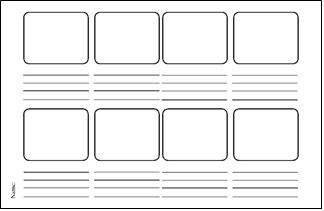 Figure 2. This is an example of a storyboard template.
Figure 2. This is an example of a storyboard template.
In this example, there are eight sections with a space for content or images above and an area for explanation or narration below. Storyboards are not fixed tools, but rather, they are intended to be flexible. The example above is just one of many variations of a storyboard template.
Storyboarding is an essential tool for efficient design. Overall, it serves as a guidepost to the rest of the team that explains the nature of the content and how that content will be presented before any actual development begins. It often indicates the types of media or mode of transmission along with the relevant text. Basically, the storyboard serves as a visual representation that can be agreed on by stakeholders and other developers.
For an instructional designer, a storyboard serves as an organizer. One of its purposes is to encourage the designer to think about the order of content delivery as well as the overall structure of the material.
Elements of a Storyboard
There is not a right way to do a storyboard; however, there are certain universal elements that should be included:
- Project title
- Graphics and text as they appear to the learner
- Audio or sound effects
- Navigation
- Place for comments
Flowcharts
Much like storyboarding, flowcharts are an integral part of the instructional design development phase. From an instructional development perspective, a flowchart is a visual representation of the steps in a process or presentation. Components of a flowchart are usually depicted by various icons connected by lines or arrows. Icons are typically composed of various shapes such as circles and squares. These icons are then joined by lines or arrows to explain their order in the sequence. The icons in a flowchart are often universal. Due to their utility, flowcharts are widespread across multiple disciplines.
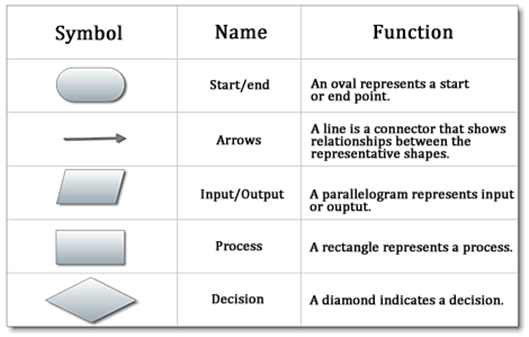
Figure 3. Flowchart symbols.
Example Flowchart
Much like flowcharting itself, seeing a visual representation of an example will help bring this concept together. To help illustrate the function of flowcharts in development is the following written example of a process and its comparison to a flowchart version of the same information. A written example may read: “From a start screen on your TV, press the ‘On’ button to activate the device. Does the device display a screen? If Yes, select Option 5 from the menu. Then, enter the code of your device into the field. If No, contact customer support for assistance.”
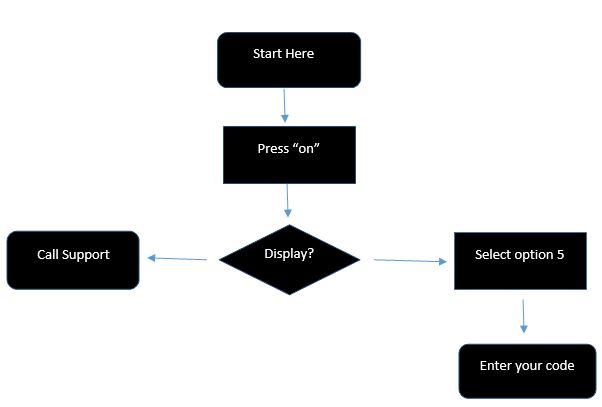
Figure 4. This is an example of a flowchart with the specific icons.
Authoring Tools
In the broadest sense, authoring tools are software programs used to develop online content. The types of tools used will vary widely based on the context. For example, a small software company might use Adobe Captivate exclusively, while a large university might use tools like Adobe Dreamweaver, Storyline, Photoshop, Audacity. In fact, in a 2008 survey conducted by the E-learning Guild, more than 70 percent of developers surveyed used more than one authoring tool, and nearly 40 percent used four or more tools.
Many of these tools require specialized training and can sometimes take months for one to become proficient. There are dozens of authoring tools with varying costs ranging from open-source programs that are free of charge to relatively expensive programs costing thousands of dollars. In addition to variations in cost, a high degree of variability exists in the complexity of the tool ranging from highly sophisticated programs to simple tools.
Choosing an authoring tool can be an extremely critical decision for any organization and can greatly impact the development phase. Certain types of authoring tools may be designed for specific platforms, types of learning, and types of files. Besides costs and complexity, when considering what tools to use, it is important to evaluate these tools in light of the following factors:
- Type of training: Instructor-led, synchronous, asynchronous.
- Media used: Audio, visual, animations.
- Interactivity level: No interactivity, low interactivity, high interactivity.
- Skill of design staff: SMEs, advanced designer, junior designer.
Below is a list of various development tools in more detail:
- Self-contained authoring tools: These tools are totally self-contained – no additional authoring tools are needed in order to create learning content. A common feature of this type of tool is a WYSIWYG (What You See Is What You Get) editor. Because this type of tool requires little specialized training, it is often a popular choice among those with limited technical expertise. An example of this type of tool is the LMS platform Canvas. This tool allows users to add text, video, and audio – all developed using Canvas only.
- eLearning authoring tools: These tools are specifically designed to create web-based learning content. This category can be further divided into regular development and rapid development tools. Some examples of this type of tool is Articulate Storyline and Lectora Online.
- Simulation tools: These tools are designed to mimic a situation or software system. They often provide screenshots and animations that simulate a real-world environment. An example of this type of tool is Adobe Captivate.
- Mobile learning tools: While many types of tools can deliver content to mobile devices, certain tools exist that are specifically designed for mobile devices. Some examples include LearnCast and AppInventor.
- Social learning tools: Social learning is playing an increasingly important role in online learning. As a result, development tools designed to create learner-generated content capture learner-to-learner communications, and they facilitate group collaborations, which are increasing in popularity among designers. Some examples of these types of tools include Twitter, Facebook, Wikipedia, and Blogger.
- Video production tools: These tools are designed to specifically create or edit video content. Some examples include Adobe Premiere and YouTube.
- Audio production tools: These tools are designed specifically to create or edit audio content. An example of this type of tool is Audacity.
- Other tools: Besides specific authoring tools, a number of other programs can be used to create learning content. For example, common tools like Microsoft Word, Microsoft PowerPoint, and Adobe Acrobat can be used to create an entire training course or just a learning artifact like a help document.
[sta_anchor id=”data_content” /]
Data Repositories and Content Management
A learning management systems (LMS) is a software application for the administration, documentation, tracking, reporting, and delivery of e-learning education courses or programs (Ellis, 2009). At its most basic level, an LMS delivers the content that was produced by an authoring tool. It also delivers assessments and tracks student progress. At a more functional level, LMSs are software programs that manage databases along with curriculum and evaluation instruments. While there are numerous LMSs, they possess many of the following characteristics:
- Deliver course content.
- Create measurement instruments like quizzes.
- Provide a timeline for assignments like a calendar.
- Reporting capabilities for administrators.
- Create class rosters.
- Manage student-to-student and student-to-teacher interactions.
SCORM
SCORM (Sharable Content Object Reference Model) is a technical standard across many LMS platforms that allows for interoperability across tools. SCORM provides the framework that governs how an LMS and various learning objects interact with each other. SCORM is not a pedagogical or instructional design standard. It is simply a technical standard that allows learning content to meaningfully interact with a LMS. For example, if a quiz is developed using Articulate Storyline and one wants that quiz to be reported to the LMS’s grading functionality, SCORM is the means by which these two otherwise distinct software programs can communicate that information.
LTI
With the advent of more robust LMS platforms and more advanced third party learning tools, LTI (Learning Tools Interoperability) is quickly becoming an essential part of online learning. As a similar notion to SCORM, LTI offers a standard by which rich applications such as VoiceThread integrate with an LMS. The goal of LTI is to allow the seamless integration, from a learner’s perspective, of otherwise unrelated software or web-based applications. Using VoiceThread as an example, without LTI, a designer might place a link to a VoiceThread assignment in the LMS, and the user would have to click the link, login to VoiceThread, navigate to the specific assignment, and then complete the assignment. With LTI, a learner would simply click the link and be taken to the specific assignment.
[sta_anchor id=”testing” /]
Testing and Editing
Testing and editing plays a crucial part of the development phase of instructional design. While the design phase focuses on ideas and planning, the development phase puts those ideas into practice. As a result, errors can occur that if left unresolved will affect not only the perception of the learning content but will also impact learning itself. These unforeseen issues may be a result of a number of factors. These factors can include the type of technology used, skill of the designer, and aggressive timelines. In order to offset these issues, it is important to test the developing product at various stages using formative evaluation methods (Bloom, 1968). For example, when developing an interactive animation in an advanced authoring tool, it is vital that the interactions are tested at the beginning, middle, and end of the development process. In addition, it is vital that a pilot test of the learning material be conducted under realistic conditions. For instance, when developing a paper-based classroom training, the SME and instructional designer might have predicted it takes 30 minutes to conduct a role-play scenario; however, in the pilot test, it might take participants an hour to complete the task. Usability testing should also be considered when reviewing eLearning content. This includes testing links to both external websites, internal pages, and linked documents.
Editing is an equally important step of the development phase. Misspellings, incomplete sentences, and distracting graphics can all add to a learner’s cognitive load (Sweller, 1988). In addition, these types of errors can lessen the credibility of the training material. Both SMEs and instructional designers should be responsible for editing and testing. It is also helpful to have someone not associated with the learning content test and edit the material as well.
Development Check Point
Chapter Summary
This chapter dissected the stage of development within the instructional design process. Within the ADDIE Model, development has primarily bridged the stages of design and implementation. Although the lines between design and development have blurred throughout the history of instructional design, this stage focuses on the tools and processes to be used in the creation of instructional materials (Ozdilek and Robeck, 2009). Thus, it takes the ideas brought forth from the initial stages of analysis and design and further objectifies and makes more tangible those ideas. The practice of development may take place in a variety of settings, but the chapter detailed its role within the settings of higher education, business corporations, healthcare, and the military.
After the description of a larger picture of the development stage within the organizational contexts, the chapter moved into more details about the persons involved and the strategies and tools employed within the stage. To illustrate, instructional designers, instructors, and game developers use tools that range from paper to online applications to create instructional materials or products. Before moving to the implementation process, these materials and products also undergo initial testings. For example, instructors in this stage must select the media they will use, participate in any appropriate trainings, edit the implementation plan, and validate instructional materials (Allen, 2006).
The chapter then considered the initial development strategies of prototyping, storyboarding, and creating flowcharts, as well as the more mature development strategies using authoring tools and data repositories. In conclusion to the development stage, there was a strong reminder that what is developed must undergo the necessary testing and editing.
Discussions
- Within the ADDIE Model, in your own words, describe what development is.
- What is the difference between design and development?
- Provide examples of how development can be conducted within a higher education setting and a corporate setting.
- Provide examples of the responsibilities that people, such as instructional designers, instructors, and game developers, have during the development stage.
- Provide examples of the strategies and tools and how they may be employed during the development stage.
- If not discussed already, among the strategies of storyboards, flowcharts, and rapid prototyping, choose one and describe how the strategy can be used to develop instructional materials.
Development Practice Assessment
The end-of-chapter practice assessment retrieves 10-items from a database and scores the quiz with response correctness provided to the learner. You should score above 80% on the quiz or consider re-reading some of the materials from this chapter. This quiz is not time-limited; however, it will record your time to complete. The scores are stored on the website and a learner can optionally submit their scores to the leaderboard. You can take the quiz as many times as you want.
Assignment Exercises
1. University – Chad is an instructional designer for a large university. In a recent move by the legislature, a fully online university has been created to reach a previously untapped market of students. As a result of this legislative action, professors who would not normally conduct their courses online have now been mandated by the university to convert their face to face classes into an online format. This move has caused considerable strain between faculty and administration. Chad is an instructional designer working for the university’s distance learning division. Up to this point, professors have reached out to Chad for assistance with their online courses and things have gone very smoothly. With the advent of this new initiative, Chad is now working with several faculty who have no desire to teach online. As a result, these professors have failed to deliver their content in a timely manner. These delays have seriously compromised the development timeline. Up to this point, only a quarter of the material that should have been delivered is ready. With only a month to go before the new semester starts, Chad is at a critical juncture in the development process. As it stands now, the courses will not be ready in time for the new semester. What can Chad do to gain buy-in from these professors? Is there anyone he can talk to for assistance? What should he do to get development back on schedule?
2. Corporation – Ann works as a manager for a large telecommunications company. She is currently the training and development manager overseeing the training of customer service representatives. In the past, all training was delivered by face-to-face trainers in an eight-week training session followed by a two-week, on-the-job component. A recent industry-wide survey of telecommunication customer service resulted in Ann’s company ranked near the bottom. As a company that prides itself in customer service, executives at the company have called for a complete overhaul of their new-hire training. This change has resulted in a call for more scenario-based and real-world training to be delivered for new hires. This new approach requires actual customer service representatives to share their experiences and best practices for a more authentic experience. The plan is to pair new representatives with an experienced mentor. After interviewing many potential candidates, Ann is at a loss. She has discovered a number of attitudinal issues with many of the representatives that could seriously impact the new training paradigm. Many of these existing representatives have very few best practices to share, and those who do seem unhappy with the direction of the company. How can Ann still deliver an authentic training experience while filtering out these negative attitudes?
3. Military – Jaime is a new instructional designer fresh out of a master’s program at a local university. She lives in an area where instructional design jobs are relatively scarce. Jaime was delighted when a local military contractor company hired her straight out of her program. On the job, Jaime was unprepared for the strict structure that existed in training development. She found that the formulaic approach her company took was outmoded and stifled her creativity. For example, Jaime is currently developing a software simulation, but her company mandates that this be delivered in a face to face format using paper. Jaime thinks a simulation based activity would be a far superior delivery medium. When Jaime approached her supervisors about her idea, they were hesitant but open to the idea, but no one else in her unit was in agreement. One of the chief concerns was the amount of time it would take to deliver using this new medium. What are some tools that Jaime can use to deliver a prototype? How would you handle this situation?
4. Healthcare – Ana Maria has been with her healthcare company for a number of years. The majority of her experience as an instructional designer has been creating checklists for remote trainers. For the past three months, she has been developing a more detailed course using Adobe Flash. The nature of the course is simulation-based healthcare examples. Recently, a larger healthcare company has purchased her company. Up to this point, very few changes have occurred, but a recent announcement from Ana Maria’s training manager has her worried. Starting immediately, all new courses must be HTML-based to ensure compatibility across all mobile devices. Unfortunately, this means that all of Ana Maria’s work in Flash cannot be used. Ana Maria checked with her manager and the timeline for delivery cannot be changed. What suggestions do you have for Ana Maria? What are other types of development tools could she use instead of Flash?
5. Non-profit – Che Liu works as an instructional designer for a non-profit agency supporting refugees in the United States and China. Much of the work she does falls under the review of several federal agencies. New regulations mandate that her courses be delivered in multiple languages and must support individuals with physical impairments. As a result, Che Liu’s director has asked her to review all of her current courses under development to ensure that they are available in Mandarin and English. In addition, they must be checked for disability compliance. How should Che Liu proceed? Should she develop two, separate courses? What tools can she use to check compliance for those with disabilities?
Group Assignment
For this project, you will need to develop the ideas and concepts you generated from the design phase into a multimedia project.
As a suggestion, you are free to use any combination of software products to develop your content. For example, you can develop a video presentation using any number of tools. Some free tools you can use are Windows Movie Maker or CamStudio. You can then use the free software, KompoZer, to develop a simple web page in which you can insert a video presentation.
[sta_anchor id=”reference” /]
References
Allen, W. C. (2006). Overview and evolution of the ADDIE training system. Advances in
Developing Human Resources, 8(4), 430-441.
The Babson Survey Research Group (2014). Over Six million Students Learning Online. Retrieved from
http://www.babson.edu/Academics/faculty/provost/Pages/babson-survey-research-group.aspx
Bloom, B. S., & Krathwohl, D. R. (1956). Taxonomy of educational objectives: The classification of educational goals. Handbook I: Cognitive Domain.
Bloom, B. S. (1968). Learning for Mastery.
Development. (2014). In Merriam-Webster. Retrieved from
http://www.merriam-webster.com/dictionary/development.
Dick, W., Carey, L., & Carey, J. O. (2009). The systematic design of instruction (7th ed.). Upper Saddle River, NJ: Pearson.
eLearning Guild (2008). Mobile learning 2008. Retreived from http://www.elearningguild.com/research/archives/index.cfm?id=132&action=viewonly
Ellis, R.A. & Cavlo, R.A. (2007). Minimum indicators to assure quality of LMS-supported blended learning. Educational technology and Society, 10(2), 60-70.
Finch, C. (1973). The art of Walt Disney. New York, NY: H.N. Abrams.
Gagne, R.M. (1985). The conditions of learning and theory of instruction. New York: Holt, Reinhart, and Winston.
Gothelf, J. (2013). Lean UX: Applying Lean Principles to Improve User Experience. Sebastopol, CA: O’Reilly Media.
Hirumi, A., Appleman, B., Rieber, L., & Van Eck, R. (2010). Preparing instructional designers for game-based learning, part 3. TechTrends, 54(5), 38-45.
Holland, J.G., & Skinner, B.F. (1961). The analysis of behavior: A program for self-instruction.
Merrill, M.D. (1991). Constructivism and instructional design. Educational Technology, 31(5), 45-53.
Morrison, G. R., Ross, S. M., Kemp, J. E., & Kalman, H. (2010). Designing effective instruction. John Wiley & Sons.
Ozdilek, Z., & Robeck, E. (2009). Operational priorities of instructional designers analyzed within the steps of the Addie instructional design model. Procedia-Social and Behavioral Sciences, 1(1), 2046-2050.
Reigeleuth, C. M., & Stein, F.S. (1983). The elaboration theory of instruction.
Richey, R. C., Klein, J. D., & Nelson, W. A. (2004). Developmental research: Studies of
instructional design and development. Handbook of research on educational communications and technology, 2, 1099-1130.
SmartDraw (2014). Flowchart symbols. Retrieved from http://www.smartdraw.com/software/flowchart-symbols.htm
Smith, P. L., & Ragan, T. J. (2005). Instructional design (3rd ed.). Hoboken, NJ: John Wiley.
Sweller, J. (1988). Cognitive load during problem solving: Effects on learning. Cognitive Science, 12, 257-285.