ADDIE Explained: Introduction
Objectives
At the end of this introductory chapter, you will be able to:
- Define instructional design.
- Define and describe the role of an instructional designer.
- Identify the various components of the ADDIE model.
- Identify the various activities available within ADDIE Explained.
Introduction
This website is an Open Educational Resource (OER) for the educational technology community in the form of an interactive eBook built using the WordPress content management system. The resource includes a wide-array of pedagogical features, including things like learning objectives, graphics, easy-to-read descriptions, practice assessments, discussion questions, individual activities, tables of contents, and a glossary of terms. The materials were developed using contemporary resources from the larger educational technology community, including books, journal articles, and reliable websites. In developing this resource, we did not subscribe to the traditional notion of an eBook being designed and developed to be read on dedicated e-reader devices. Instead, we developed an eBook to be read on general computing devices (e.g., smartphones, tablets, or Personal Computers) with interactive features beyond the mere text. It is our hope that this resource will be valuable to novice instructional designers seeking guidance on the field.
Instructional Design Profession
Instructional design is a field concerned with the analysis, design, development, implementation, and evaluation of instructional experiences designed to make the acquisition of knowledge and skills more efficient and effective. As instructional design continues to advance as a discipline and field of endeavor, novice professionals are in need of freely available resources to equip themselves with the knowledge and skills to be successful in practice. ADDIE Explained is designed for this purpose. Individuals interested in pursuing a career in instructional design will benefit from reading this eBook.
An instructional designer is a professional that focuses on the analysis, design, development, implementation, and evaluation of instruction in a wide-variety of settings ranging from military to healthcare to higher education to K-12 environments. Instructional designers are equipped with contemporary learning theories and processes and procedures that will assist with successful learning experiences for all types of learners. Figure 1 illustrates the various components of the ADDIE model, which is a generic prescription for instructional design.You might notice that the process of instructional design is both cyclical and iterative.
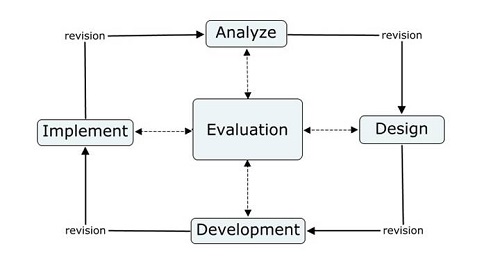
Figure 1. Generic illustration of ADDIE model.
Chapter Organization and Resources
Each chapter in ADDIE Explained provides a comprehensive overview of the method and processes surrounding contemporary instructional design practice. Further, each chapter provides clear learning objectives, easy to read content with relevant graphics, individual assignments, discussion questions, interactive end-of-chapter quizzes, and a component to a larger group project that could be implemented by an instructor teaching instructional design. The book is organized into five chapters surrounding the ADDIE model:
eBook Design and Development Process
This eBook was created as part of the Fall 2014 Advanced Instructional Design Course at the University of Florida. This was the first eBook developed and used emerging procedures for the design and development of the resource. Students in the class participated in the writing of each of the chapters in teams of two to three, along with the instructional activities found at the end of each chapter. Attention was placed on crafting learning objectives, aligning content to those objectives, and designing assessment activities to measure those learning objectives.
The student biographies can be found on the Author Credits page. Additionally, each chapter underwent two rounds of a peer-review process intended to improve the clarity and alignment of the writing. After all the materials were developed by the students, the instructor created a site to host the eBook using a WordPress instance. All contributors were students in the Educational Technology program at the University of Florida.
Educational and Technological Affordances
ADDIE Explained includes a number of educational and technological affordances designed and developed to assist the learners in comprehending the subject matter with a minimal extraneous cognitive load. The feature of this ebook was developed by integrating plug-ins into the WordPress environment to make the ebook interactive and with a clean look-and-feel. The affordances of this environment include the following components:
Learning Objectives: Providing learners with learning objectives can be an effective pre-instructional strategy to prepare the learner for the upcoming materials to be learned (Morrison, Ross, Kemp, & Kalman, 2010). The learning objective in this ebook carefully traces the selected content and assessment activities embedded within the environment.
End-of-Chapter Practice Assessments: The end of chapter practice assessments provide learners the opportunity to review their understanding of the materials with immediate feedback. Student scores on the various quizzes are recorded in the database, overall normed scored are provided for each assessment activity. The questions are randomly presented but include response correctness as visual feedback on the interactive assessments.
Individual Assignments: Individual assignments enable learners to explore topics in greater depth in which they might be interested in or a topic a teacher wishes to cover in greater depth. Further, individual assignments can also promote the development of independence and the culmination of knowledge and skills, such as instructional design skills. The individual assignments are designed to be completed individually by students to promote their self-regulation and professional development.
Definition of Terms: Each chapter provides the learners with a set of active tooltips to the definition of terms that are presented in the chapter. This enables the learners to review the key terminology presented in the text and is an active review strategy for recall and comprehension. The tooltip texts also serve as scaffolds for supporting the learners’ efforts in building mental models about instructional design. There are over 60 unique terms defined in this resource.
Glossary of Terms: Textbooks can be overwhelming in the number of words and ideas that are presented. This ebook along presents more than 60 new terms for the reader. Luckily, a common practice is to provide a glossary of terms (i.e. index) at the end of the text to assist the readers in finding relevant information. The eBook provides a rich glossary of terms with active hyperlinks to relevant sections of the eBook and the definitions of each term.
Chapter Table of Contents: The table of contents is really an expectation of any textbook for learning. We provide an outline of each chapter with active hyperlinks to each section of the ebook, allowing the learner to take multiple pathways to the learning material. This affords the learners control over the learning environment. Each entry in the menus and tables are active links to different pages or different sections within a page using a scrolling feature.
Interactive Check Points: ADDIE explained includes a number of checkpoints embedded within the chapters for learners to self-assess their mastery of the content. The interactive checkpoints include a number of dynamic HTML 5 activities, such as fill-in-the-blanks, drag-and-drops, flash cards, true-false statements, and more. The interactive tools include immediate and custom feedback based on the learners performance on the tasks. All activities are aligned with the learning objectives.
Open-Ended Discussion Forums: Social learning theories encourage the interaction and sharing of knowledge among learners on a topic of interest. ADDIE Explained includes a discussion forum for learners to contribute to ongoing discussion threads. Learners can share links, videos, images, and standard text in the forums. To avoid spam, only logged in users can contribute to the discussion forums. Please feel free to create an account and contribute to the ongoing knowledge-base.
Cueing On-Screen Text: Cueing written text is an effective way to gain the learners attention and draw their attention to key ideas presented using on-screen text. The use of italics, bold, and headings can provide learners better structure and attention-getting details to improve learning outcomes. The cues are an easy way to potentially influence the recall of the relevant information. These techniques are used with care to not confuse or overwhelm the readers.
Static Pictures and Graphics: Pictures can serve as decorational, representational, organizational, and transformational. While decorational images serve no purpose and can actually hinder the learning process, representational, organizational, and transformational images have been found to have moderate effects on learning outcomes. ADDIE Explained uses a combination of relevant representational, organizational, and transformational pictures and graphics to illustrate complex materials for the learners. This is really the application of the multimedia learning principle.
Search Utility: One clear advantage of using a digital format to implement a technology-rich ebook is that the information is already in digital form, thus enabling the learners to search across the eBook for relevant information they need on demand using keywords and phrases. This feature enables learners to access the information they need without having to scan the text within various chapters of the ebook needlessly.
Clean Printing: A required feature of any ebook should be the inclusion of a print-ready functionality for each chapter in the text. Teachers or students may have a reason to print the materials for learning offline. Our ebook has a print-friendly function for the teachers and learners to print the materials to a PDF file for printing, or directly to a printer on the network.
Text-To-Speech: ADDIE Explained includes functionality for reading the ebook contents aloud in an English-speaking, woman’s voice. This feature is especially helpful to individuals with visual impairments or potentially other conditions like Dyslexia. With a click of a button, you can listen to the contents of the ebook without frustration.
Language Translation Service: ADDIE Explained is automatically connected to the Google Translate service, which enables the learner to translate the page into over 100 different languages. This service is as simple as clicking a button or selecting a drop-down.
Highlighting and Annotating: Many researchers suggest that highlighting is superior to passive reading strategies that do not engage the learners in higher-order thinking tasks. Further, annotating can be an effective active reading strategy that has positive influences on student learning outcomes in technology-rich learning environments. These two elements are integrated into the ADDIE Explained environment. All you need to do is select the text, and click the annotate option.
The evolution and transformation of the notion of an ebook are catalyzed by the many capabilities of modern-day Content Management Systems like WordPress. This small ebook is an effort to demonstrate a proof of concept that quality educational resources can be developed for a multitude of learners and applications without costing a significant financial burden. Please feel free to contact us if you have any feedback about the ebook.